You may have 10 desktop in a desktop group but even after defining peak hours for 24 hour , desktop does not get into ready mode. These are personal desktop ,streamed pooled with PVD.
Still we have only 3 desktop powered ON
But if you see properties of Shared desktop you can find that , you have an option to increase or decrease the number of desktop
This is how the properties for desktop group look like
This is by nature “A buffer is an extra, standby set of unallocated machines that are turned on, ready for users to connect. For shared desktop groups and unallocated machines in private desktop groups, desktops in the buffer are turned on when the number of machines in the pool drops below the threshold set by the buffer size. This is a percentage of the desktop group size (default is ten percent). For large desktop groups, a significant number of machines might therefore be turned on when the threshold is exceeded”
And to check this you can run following command
To change it you can just run the following command
Set-brokerdesktopgroup -name <insert desktop group name> -offpeakbuffersizepercent 100 -peakbuffersizepercent 100
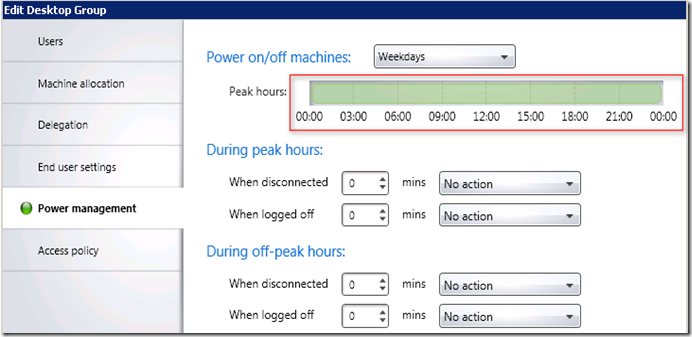
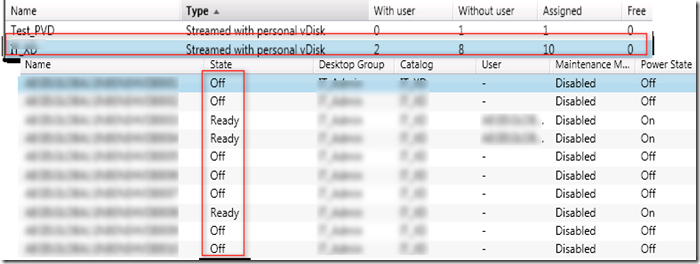








No comments:
Post a Comment